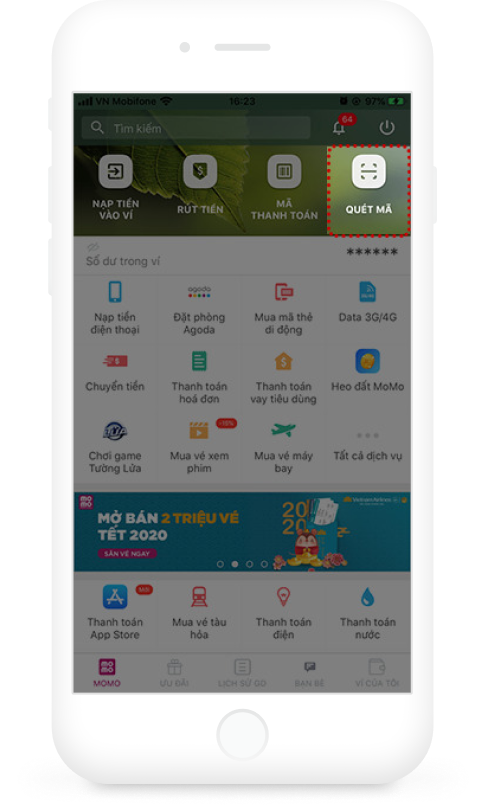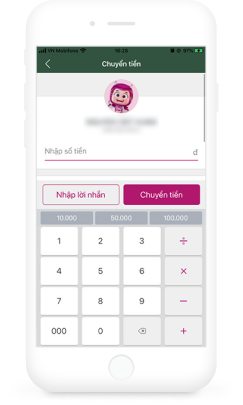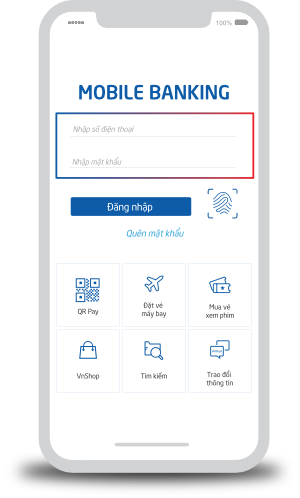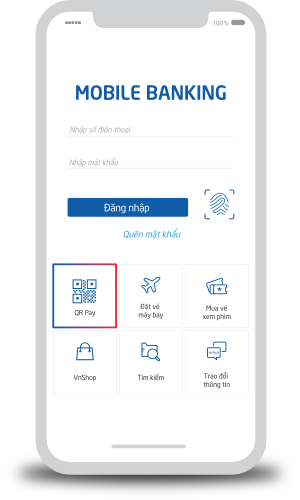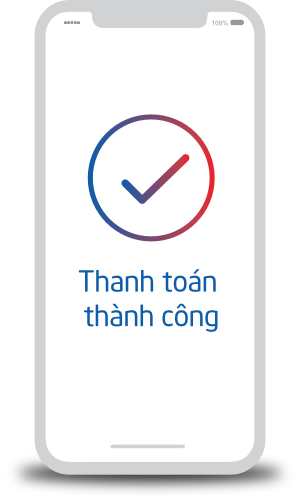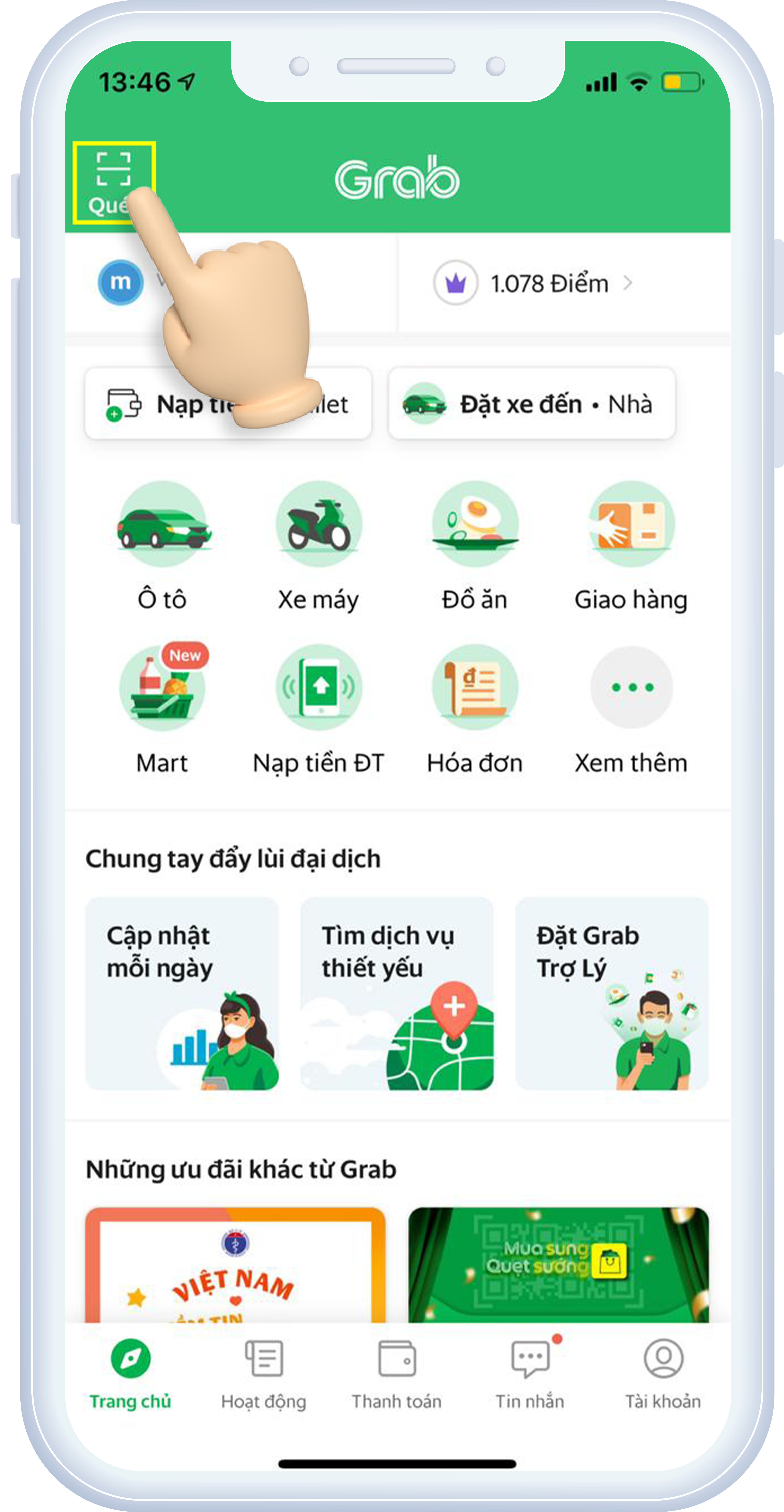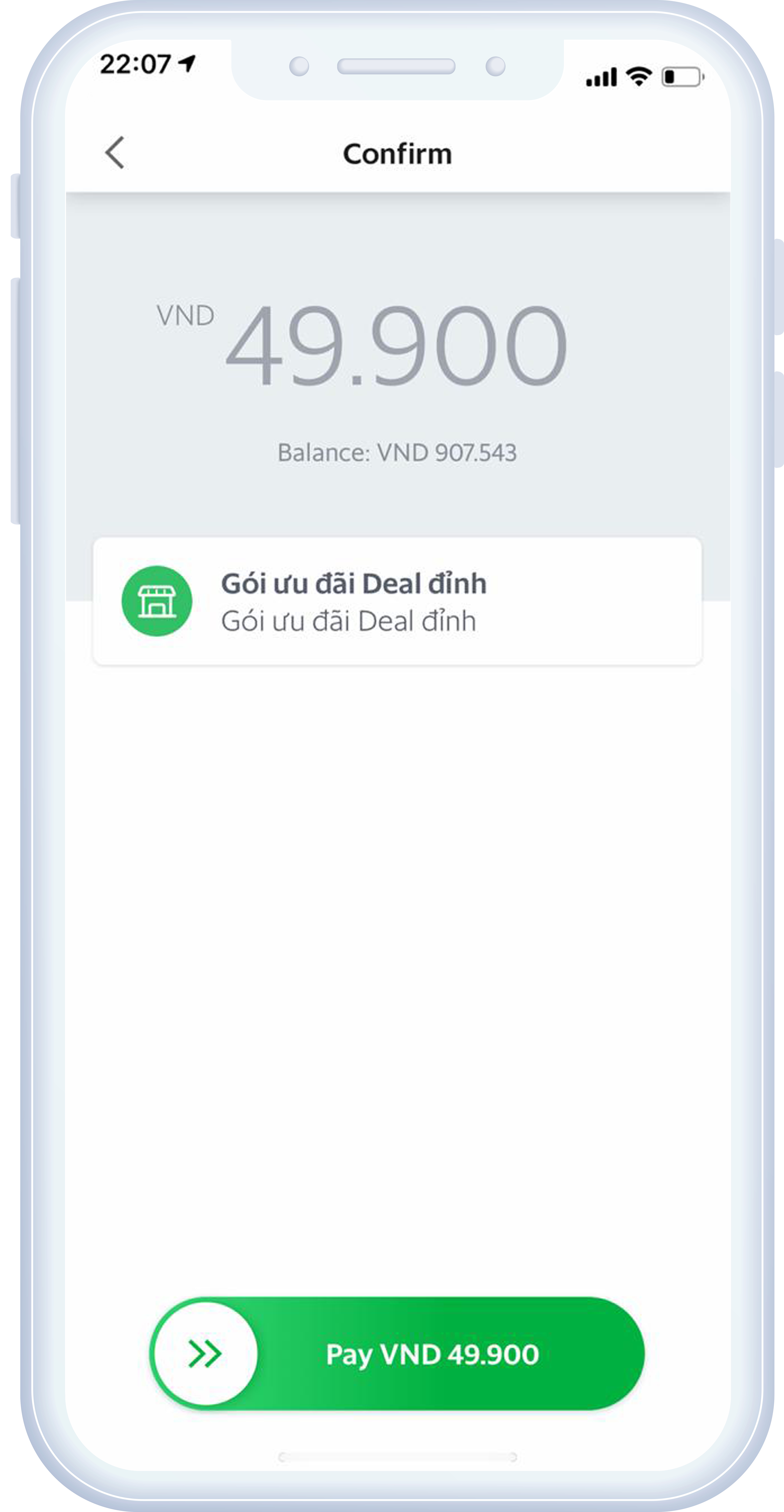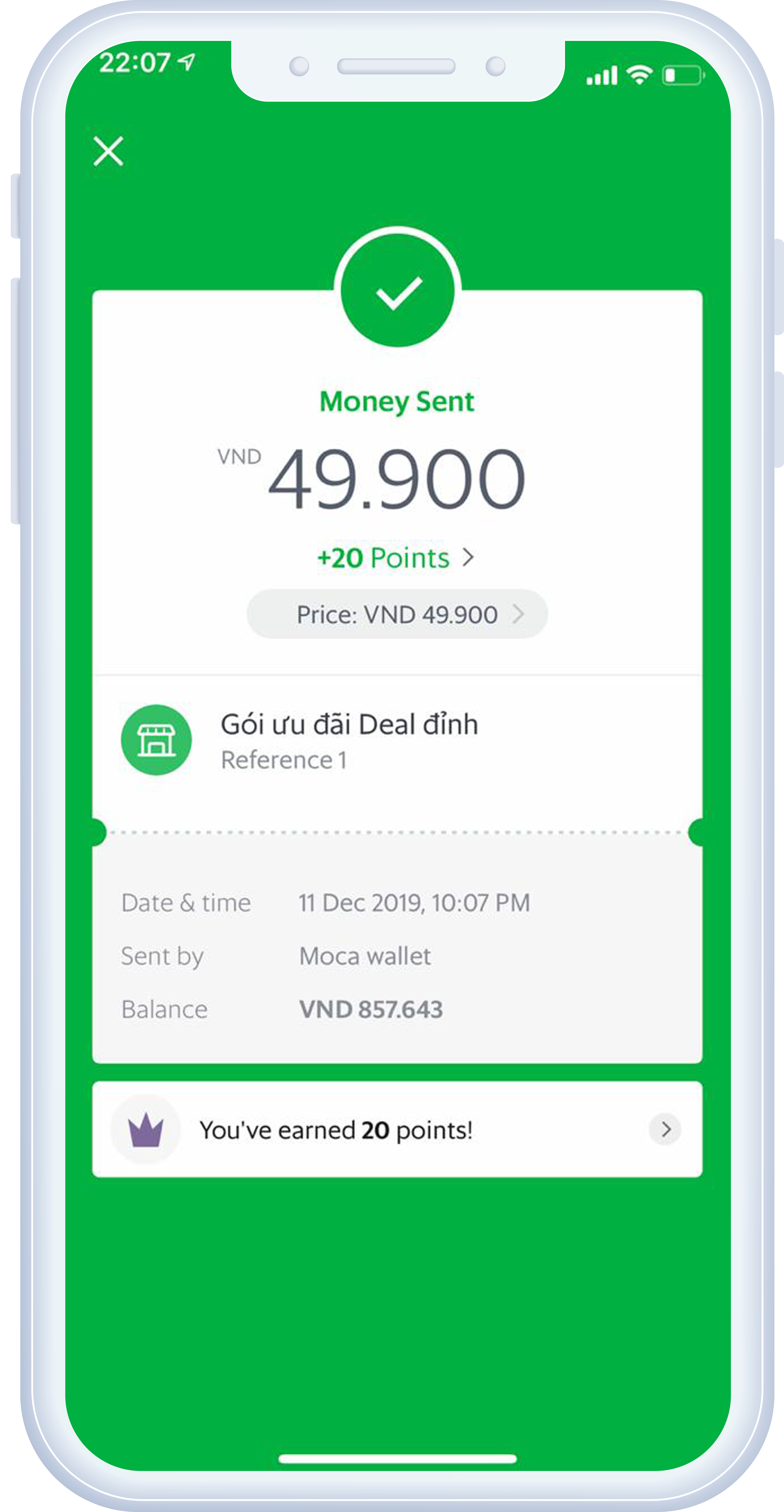Benefits of E-Wallet
with other people
special promotion
“Scan code”



Instructions
Open Momo e-wallet & choose “Scan code”
Open Momo e-wallet & choose “Scan code”
Scan QR code
Scan QR code: move your camera to the code and scan
Enter the payment amount
Enter the payment amount. Note: in some places, the payment amount may be entered automatically.
Check & Press “Confirm”
Check & Press “Confirm”
- 1
- 2
- 3
- 4
Step 1
Download & log in your mobile banking account
Step 2
Choose QR Pay displayed in the app
Step 3
Scan VNPAY to make payment
Step 4
Enter the payment amount & confirm the transaction
- 1
- 2
- 3
- 4
Step 1
Choose “make a payment” from the main screen of Grab application.
Step 2
Scan QR code at the store by Moca wallet on Grab app.
Step 3
Enter the payment amount
Step 4
Slide the screen to the right to complete the transaction
- 1
- 2
- 3
- 4
PROMOTION
CASH BACK 50.000VND
03/09/2020
AEON Tan Phu Celadon, AEON Binh Tan, AEON Long Bien, AEON Binh Duong Canary, AEON Ha Dong
JCB
20/10/2021 - 05/01/2022
AEON Tan Phu Celadon, AEON Binh Tan, AEON Long Bien, AEON Binh Duong Canary, AEON Ha Dong, AEON HAI PHONG LE CHAN


Frequently Asked Questions (FAQs)
Acceptance Points
Contact
For any further questions, please access “Contact” page to be supported. We always here to support you.
Contact now